Start the application on your TV:
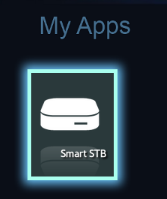
When you get to this screen press Enter/OK (the key in the middle between the arrows) on your remote
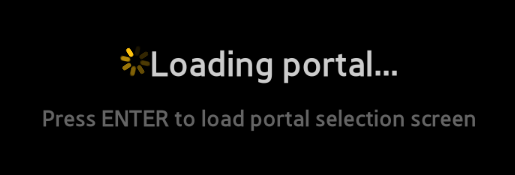


You will get the following screen
Select System settings
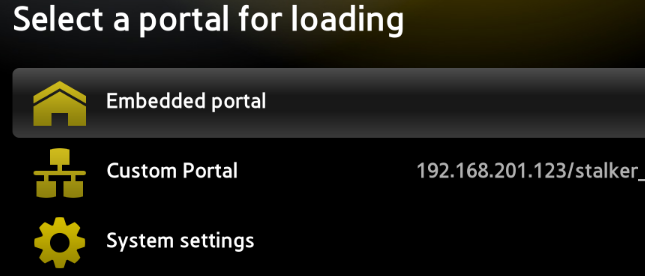
Select Device info

You will get the information displayed on your TV screen
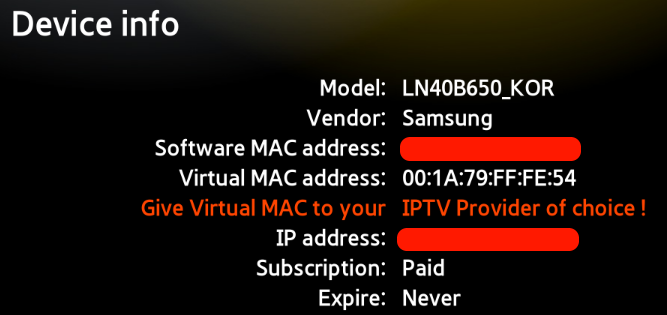
Write the Virtual MAC address information down and give it to your provider so they can activate the service for your Smart STB.